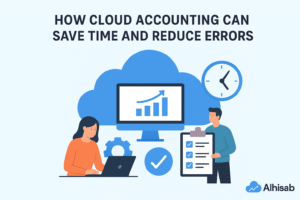Many invoicing software options are available online, but which is best for your business? If you’re based in the USA, consider using one of the top invoicing software options available for free.
If you’re a small business owner in the United States, you know how important it is to get paid on time. But finding the right invoicing software can be challenging, especially if you don’t want to spend much money. Here are few best software programs for small businesses in the United States that help them send invoices.
What is the Best Free Invoice Maker?
Invoice2go is a popular choice for small business owners. Its easy-to-use interface makes it easy to make professional invoices and comes with several templates that can be changed to fit your needs. The free version of the app has fewer features than the paid version, but for a small monthly fee, you can get more advanced features like recurring invoices and managing your inventory.
Alhisab is a cloud-based invoicing tool designed for freelancers and small business owners. It’s free to use and has a simple and clean interface. Alhisab also has several invoice templates that make it easy to quickly make invoices that look professional. It also sends automatic reminders for past-due invoices, so you don’t have to chase down payments.
Zoho Invoice is another excellent option for small business owners. The free version of the app includes features like automatic reminders and recurring invoices, making it an excellent choice for businesses that bill clients regularly. It also includes detailed reporting and analytics so that you can track your income and expenses with ease.
In conclusion, Invoice2go, Alhisab, and Zoho Invoice are all excellent choices for small business owners who want a reliable, free invoice maker. Each tool has features and pricing plans, so compare them and choose the best fit for your business needs.
Alhisab is Best Accounting Software for Invoices?

Alhisab is Best Accounting Software for Invoices?
Alhisab is a cloud-based accounting software that is designed for invoicing. It’s an excellent choice for small business owners and freelancers who want a simple, easy-to-use way to keep track of their money.
Alhisab is a great choice for small business owners and freelancers who want simple accounting software that is easy to use and focuses on invoicing. It is an excellent choice for any business because it has powerful invoicing tools, a mobile app, robust reporting and analytics, and is easy to use.
Is Paypal Invoicing Free?
Is Anna Invoicing Free?
Factors to consider when choosing an invoice app
Invoice Billing Software Free Download Full Version
Free Billing Software in Excel
Best Invoice Software for Windows 11
Wave: This popular free invoicing software is well-suited for small businesses and freelancers. It lets you make and send invoices, track payments, and make financial reports, among other things. It also offers integration with other financial tools, such as bookkeeping software.
Invoicing Software for Small Business
Ease of use: Look for software with a user-friendly interface and easy navigation.
Features: Consider the features you need, such as creating and sending invoices, tracking payments, generating financial reports, and integrations with other business tools like accounting software.
Scalability: Choose software that can grow with your business and can handle your needs as your business grows.
Pricing: Consider the software’s cost and ensure it fits within your budget.
Support: Look for software that offers good customer support in case you have any issues or questions.
Wave: A free invoicing software that includes creating and sending invoices, tracking payments, and generating financial reports.
Zoho Invoice: A comprehensive invoicing software that offers a wide range of features and integrations with other business tools. It also offers a free plan as well as paid plans.
FreshBooks: Another invoicing software that is well-suited for small businesses and freelancers. It offers a range of features, such as creating and sending invoices, tracking payments, and generating financial reports.
Invoice2go: A simple and user-friendly invoicing software that offers a variety of customizable invoice templates and a mobile app to create and send invoices on the go.